Live Gamer Duo: It's Two Times Better Than It Should Be

When I started my stream, I knew I needed a capture card; however, I had no idea which capture-card I needed. I did some googling and found that USB connected capture cards were the most recommended devices on the internet and everything came down to either the Elgato HD60s or the Razer Ripsaw HD. I know there are other offerings, but the internet had spoken, and it said:
Thou Shalt Buy Razer or Elgato!
So I did what any self-respecting streaming n00b would and bought what I was commanded to. I purchased a Razer Ripsaw HD, and I was off to the races. The Razer Ripsaw HD works excellent, full stop.
Razer Ripsaw HD is fantastic, it has all the features you may want or need; it has extra capabilities like audio recording and broadcasting on the device and is beautifully made.

So why did I want to replace the Razer Ripsaw HD if it worked so well?
While the Razer Ripsaw HD works excellent, it is only a single video input. This means to capture a camera, I need yet another capture device. For my "yet another capture device," I went against the grain and bought a cheap USB 2.0 capture device.
The internet dictated I should have bought an Elgato CamLink.
The cheap USB stick works flawlessly, and there's absolutely no reason to buy a CamLink unless you need a 4K camera capture in a USB form factor.
Spoiler Alert
You don't need 4K camera capture for a compressed stream, broadcasting at 1080p. If the PC is a desktop machine with an open PCI-E slot, it is stupid not to occupy that slot with a built-in capture card.
Using multiple USB devices into a PC for video capture and the stream is likely the most limiting setup in terms of resources, cable management, and capability. Long story short, I was dumb when I bought the USB capture devices. I should have trusted my technologist roots and walked away from groupthink. I learned my lesson and changed my streaming PC for the better, but not until I fought the USB Controller daemon to the death.
Not Enough USB Controller Resources
So if you've ever run into the dreaded "Not Enough USB Controller Resources," or similar, on your PC, fear not, you're not alone. This error is generally due to the PC having too many USB devices plugged into a given port type and bus. So while you can move the device to another port, in many cases, that won't solve the root issue.
The only solution is to stop plugging so many damn things into your computer.
In my streaming PC, the inclusion of the Razer Ripsaw HD and Cheap USB 2.0 capture device, along with everything else I use on my machine, was causing this error. I had to pick and choose which devices to plugin during a given broadcast, and that wasn't fun. Furthermore, there was a noticeable amount of extra load on the box caused by these capture devices. It was for these reasons I started, once again, looking at PCI-E capture devices.
Entering the PCI-E Lane
The backstory is what brought me here. I went back to my technical roots, tuned out the internet groupthink, sat down, and read. I read specs sheets and data-dumps, and my research brought me to AVerMedia. Sure there are other brands, Elgato, BlackMagic, and more whom all make uniquely wonderful devices; however, AVerMedia just stood out to me as the winning company. Even their about page spoke to me; it is simple, concise, and technical.
As stated, the AVerMedia company goals spoke to me, however what really won me over was the fact that, at the time of this writing, AVerMedia was the only company producing a multi-video capture and pass-through expansion card that's both feature-rich and affordable. By no means do I want to leave you with the impression that AVerMedia producing cheap products, the products they're making are beautifully engineered and priced competitive against all other major players.
AVerMedia's products are unique, they fit a niche, and no matter what folks say about broadcast streaming, streaming is a niche.
So once I settled on manufacture, all I had to do was pick a product. The Live Gamer Duo was the product I choose, and so far, it has been a fantastic choice.
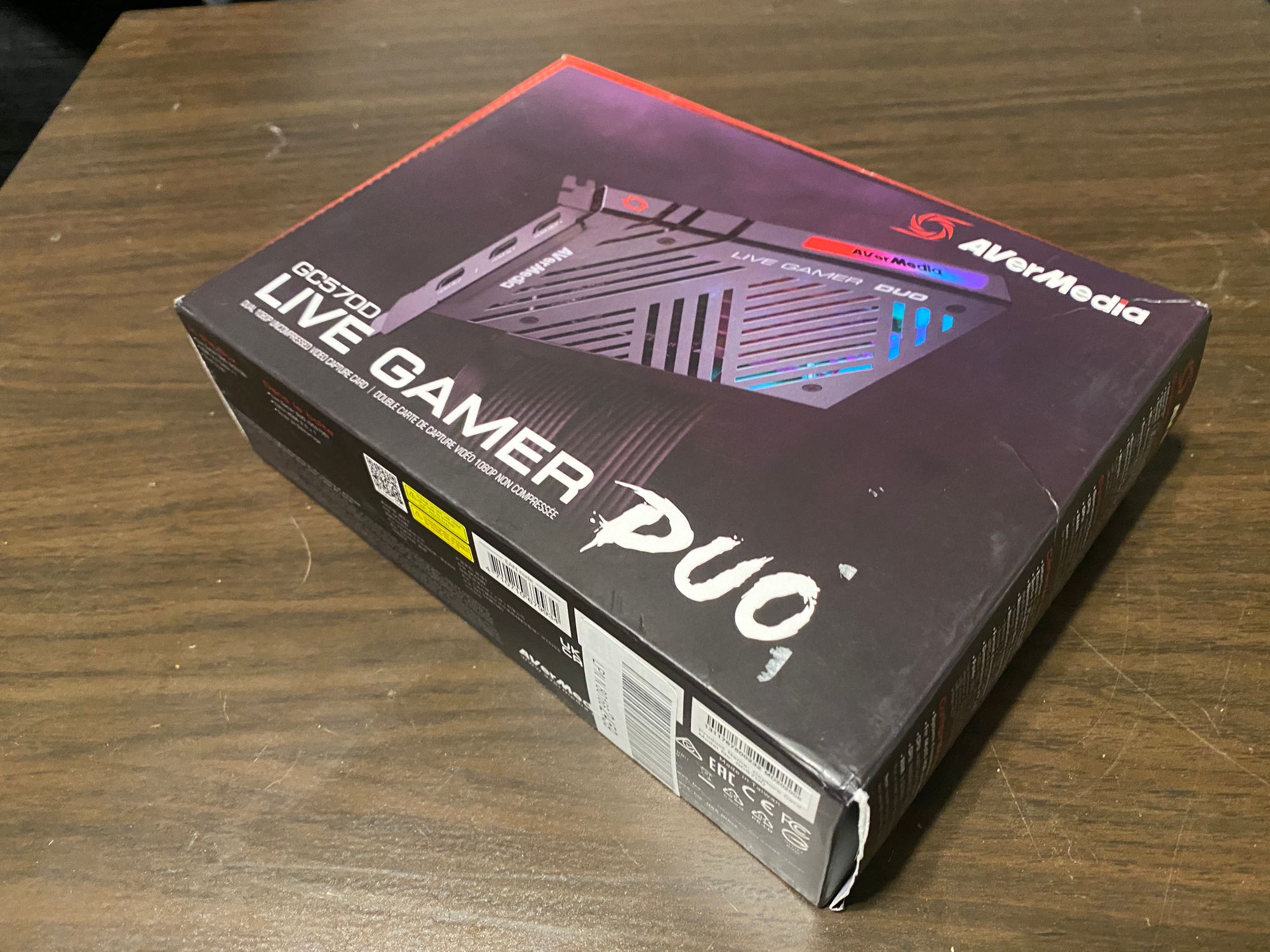
This capture device looks incredible both in real life and on paper.

This little expansion card basically does everything a broadcaster could need, and it does it thoroughly.

This little card's magic is that it captures two video inputs and can pass through a rich 4K signal. For streaming, this card is the single best investment in broadcasting I have made thus far. When I look at my broadcast quality, there's no question that it has improved leaps and bounds over the old capture devices, and all I did was swap the hardware; all of my OBS settings, filters, etc., have remained the same. This is on top of the fact that the broadcasting system is now far more comfortable to operate:
- No more "Not Enough USB Controller Resources" issues
- No more phantom load.

This single card cleaned up this entire mess of cables behind my desk. This is a lot of mess to support two USB capture devices.
OBS Integration
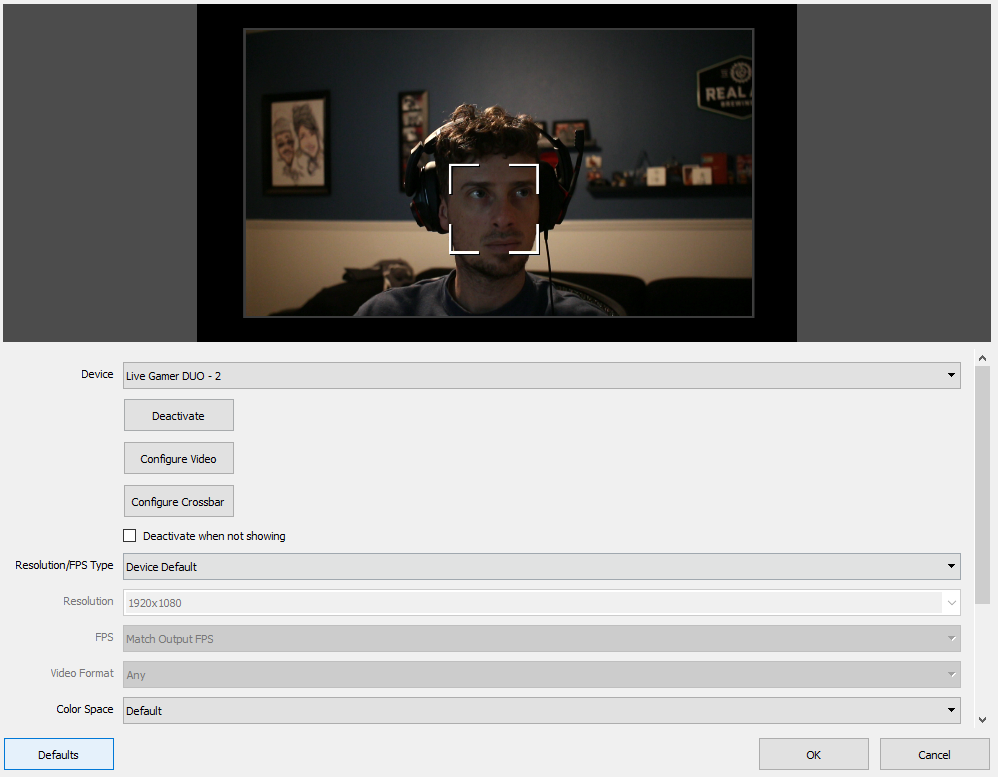
Integrating the Live Gamer Duo into OBS was simple. Add a capture device, select an input, done. Getting the drivers installed is a little clunky, more on that in a min, but once the card is operational, integration and scene setup is nothing to think about.
The Live Gamer Duo is excellent; here's what sucks
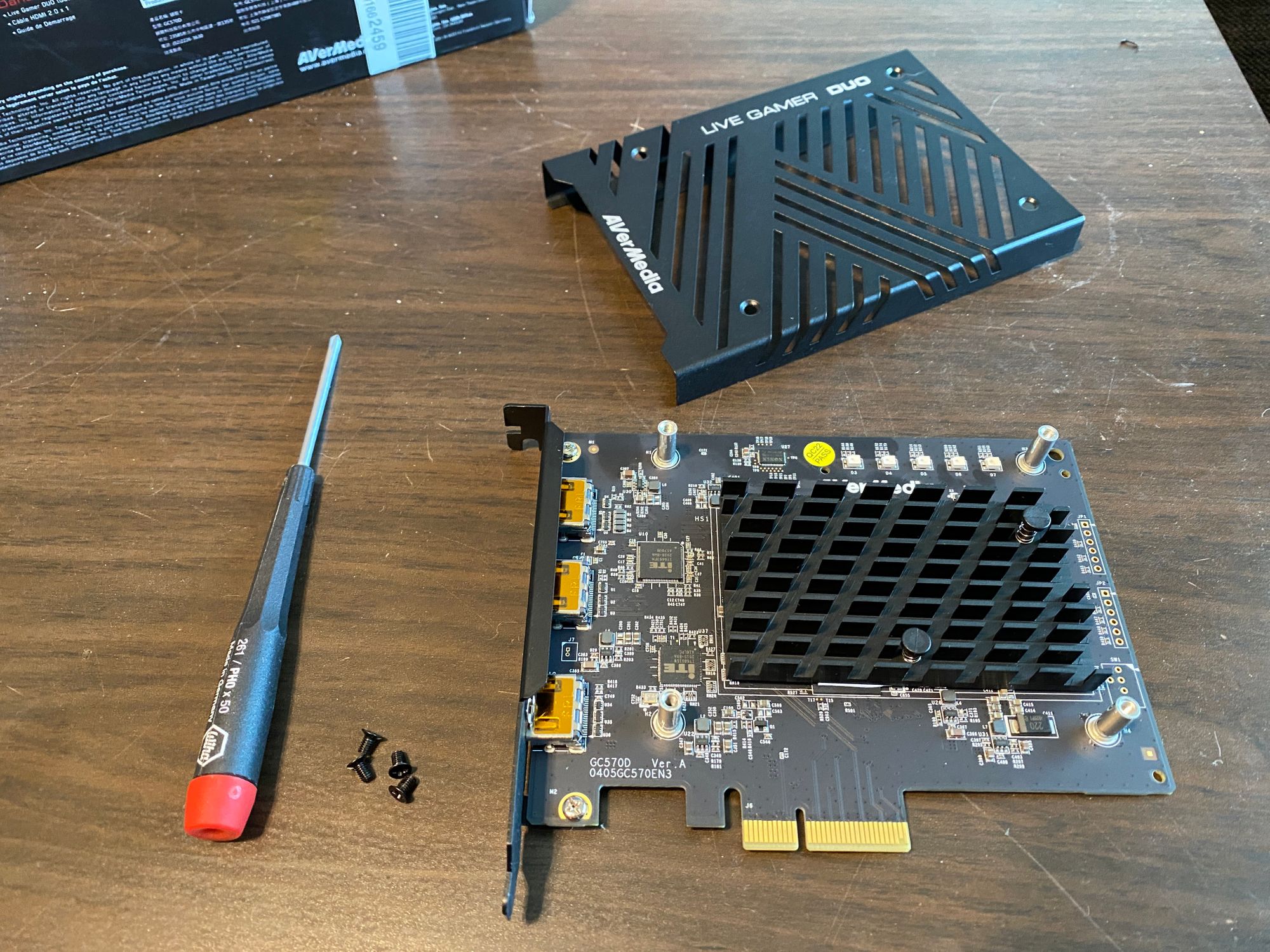
When I fitted the Live Gamer Duo into my system, I found that the vanity shroud was a little too big and was bumping up against my HD Audio plug on the motherboard. Essentially, the card wouldn't fit in the third PCI-E 16x slot. I could have used the second PCI-E 16x slot, but using that slot would nerf my graphics card by setting it into 8x mode, which was a nonstarter for me. I don't know if AVerMedia was thinking about this beforehand, but the shroud is easy to remove, so I removed it. After I removed the cover, the fitment was perfect.
I could have vertically mounted the card in my chassis, but I didn't want to buy a riser cable; plus, I'm one of the weird few individuals who doesn't care what the inside of my PC looks like.
My PC sits in a rack, under a desk, and I don't look at it. While the card looks fantastic on display, it may have to look like a plain-old expansion card sitting in a computer for certain motherboards, and that's OK.
RGB can suck it.
Another point of contention with AVerMedia is software. While their drivers are perfect and perform masterfully, the mechanism to get them installed is clunky. You have to download a suite of tools that installs a mess of things, half of which nobody will ever use. That said, it's a one-time ordeal and not something that was overly difficult. The software suite reminded me of "workstation" software or tooling designed by engineers, which is no-frills and lacks a pleasant user experience. I guess I'm saying I liked it though some may find the experience lacking.
Final thoughts
If you're reading this and got this far, tweet at me and let me know 🙏�
Basically, the AVerMedia Live Gamer Duo is lovely. I made a costly mistake in getting started with streaming by buying into the hype of USB-driven capture devices, and I paid for it by continually having to futz with my setup to ensure things remain running. I should have listened to my inner technologist's voice and initially went with an internal capture card, but I didn't, and I have since learned my lesson. If you're getting into streaming with a desktop PC, hopefully, you heed this warning and just buy the right tool for the job in the first place. If you're like me and looking to improve your broadcast quality while also lessening the operational complexity, take a look at the AVerMedia product line, you'll be happy you did.
Capture devices like the Live Gamer Duo make broadcasting video capture simple and remove a mess from the back of your computer. Even if you decide to go with another brand, Elgato, BlackMagic, etc., an internal capture device's usefulness can not be understated. PCI-E capture devices are infinitely more powerful than their USB counterparts and will significantly improve your broadcasts' quality, full stop.
